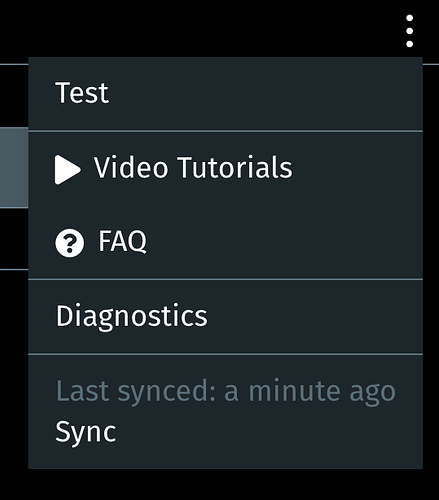How am I able to have multiple items in the context menu?
I have tried both examples of the multiple item context menu at:
function buildContextItems() {
var icons = ["fa-play", "fa-question-circle"];
var paths = ["video_tuts", "faq"]
["Video Tutorials", "FAQ"].map(function(name, index) {
return component.contextMenuItem({
label: name,
icon: icons[index],
onPress: function() {
navigate.link(paths[index]);
}
});
});
}
AND
function buildContextMenu() {
var icons = ["fa-play", "fa-question-circle"];
var paths = ["video_tuts", "faq"]
return component.contextMenu({
items: ["Video Tutorials", "FAQ"].map(function(name, index) {
return component.contextMenuItem({
label: name,
icon: icons[index],
onPress: function() {
navigate.link(paths[index]);
}
});
})
});
}
However, none of them work and no additional items are added to the context menu.
I currently use the following code works, though limits me to one context menu item.
return component.contextMenuItem({
label: 'Main Menu',
icon: 'fa-home',
onPress: function() {
goBack('clear');
},
});